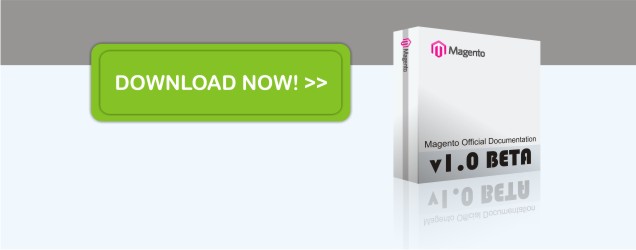delicious tags:
make money online,
ebay,
seo,
hong kong,
online marketing,
ppc,
making money online,
social media,
top earning,
drop ship,
affiliate program,
blog,
shopping cart,
behavioural marketing,
media measurement,
anayltics,
drop shippings,
services
Create an online store using open source shopping cart , such as Zencart, Oscommerce, Magento, Opencart or Prestashop, but How do you get customers? How do you receive payment?
The following six critical steps is the same to all above mentioned shopping cart:
Step 1: Create your website
you can either hire a qualified web designer to create a website for you, or you can use an online site builder. The key point is: Your template may not be unique, but your content will.
Step 2: Set up an e-commerce store
When you set up an e-commerce shopping cart, you're providing a way for your customers to bring their purchases to the cash register. The program you choose will allow you to enter your products in the database and allow shoppers to choose products when they click on "Add to cart" or something similar.
All these well-known shopping carts, zencart, osCommerce, Magento, Opencart and Prestashop, allow you to do these tasks:
Add, edit, and delete product categories and other information
Set tax rates and charge tax
Receive payment via numerous online and offline payment processing methods
Bill customers
And much more
Step 3: Get a merchant account and payment gateway
A merchant account provider authorizes the transfer of payments to your account, and a payment gateway transfers the information from your customers' financial institutions to yours.
Most merchant accounts have setup fees, transaction fees, monthly fees, and statement fees. The transaction fees are less than what you'd pay using a third party credit card processor such as PayPal. With all the fees, however, the overall cost is typically lower only if your monthly sales volume is over about a thousand dollars.
Step 4: Create a secure payment environment
A Secure Sockets Layer (SSL) certificate enables you to receive credit card information securely from your customers. When a payment page is using SSL data to encrypt data, a small image of a lock appears at the bottom right of the screen.
Some web hosts offer SSL certificates as part of their hosting packages. If your web host package doesn't include SSL certificates, you can purchase one separately.
Please be noted that With PayPal, no SSL certificate is required.
Step 5: Generate traffic
Your products are on display in your newly designed store, your shopping cart is set up and ready to use, and you have everything in place to be able to receive payments securely. Now all you need are customers.
This is where marketing comes in:
Submit your site to search engines.
Advertise your site.
Keep your company name in front of your customers with a regular email newsletter.
Add more content to your website to keep it fresh.
Monitor your website traffic to see where it's coming from and how you can increase traffic for key content areas.
Step 6: Improve Conversion ratio
The visitors who succeed in buying goods from your online store are called conversions. And your conversion ratio is the percentage of your visitors who convert.
To improve your online store's conversion ratio, Starting from what you consider success, whether it’s filling out a contact form, making a purchase, entering a promotional code, etc. Then map how a visitor might be instructed to get there and trace how a visitor might have seen those instructions. Many site owners find it’s not as easy to convert as they’d envisioned.
Discover How to close more sales by improving your conversion ratio. Learn to match the client's NEEDS with the Features & Benefits associated with your online store's unique products and services. Overcome any objection and close the sale.
In summary, creating an online store using open source shopping cart is easy , such as Zencart, Oscommerce, Magento, Opencart or Prestashop, but following these six critical steps to get customers and receive payment is a long term practice.